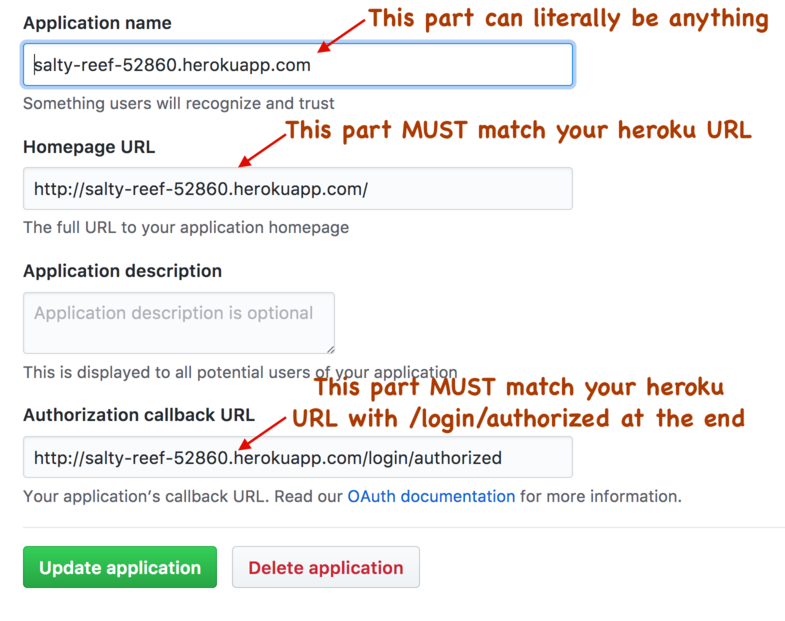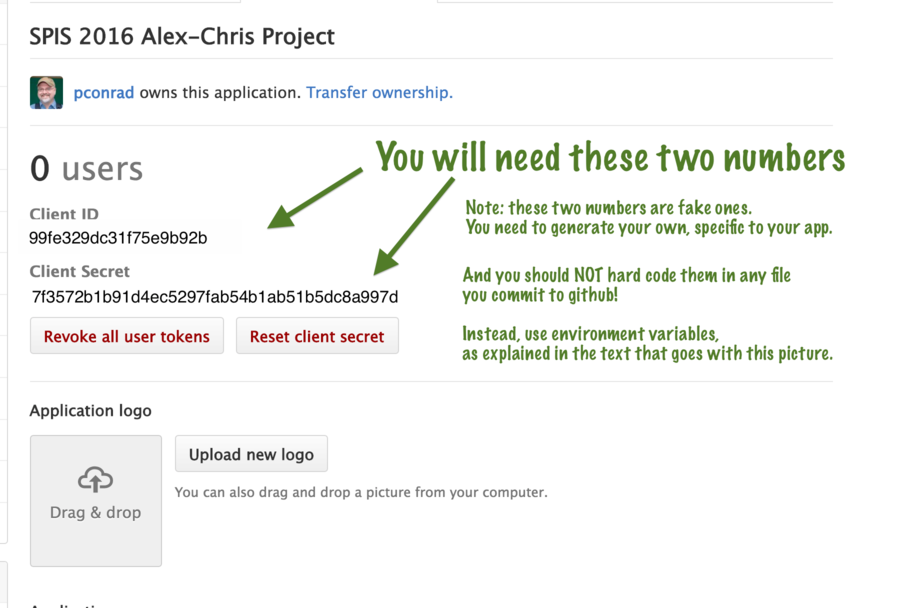Here is how you set up the GITHUB_CLIENT_ID and GITHUB_CLIENT_SECRET credentials that you need when using Github as an OAuth provider.
Navigate to the Developer Settings, OAuth Applications
To get there:
| Step | What it looks like |
|---|---|
| 1. Choose Settings from upper right drop down menu next to your personal avatar |  |
| 2. Find the Developer Menu, which is pretty far down the page on the left hand side. Find OAuth Applications on that menu |  |